

Home / Product / PIPS

The application's advanced dashboard provides critical facts for organization's better analysis and decision making. It provides a comprehensive overview of entire processes that is happening in PIPS. It will show the statistical facts like Matched Invoice-monthly, Invoices from Supplier, Process Status and last 8 PO details.
Request Demo
PIPS scan the incoming document and it automatically builds a knowledge database which enables it to immediately identify the document type and structure. The scanned images can be validated with the database created by PIPS. If there is any error, PIPS notifies the user who can validate or correct the data.
Request Demo
All invoices matched with corresponding purchase orders can be either submitted alone or as a batch for validation for Sage. This process checks all the entries are valid and if not, specifies the invalid entries for the user to correct and submit again. User can thus easily identify which data was entered incorrectly.

Authorization solution, which enables the entire approval process to be streamlined. Simplifying the approval process reduces administration costs and errors. The reduction in paper chasing combined with a fully comprehensive audit trail enables an increase in productivity, reduction in costs, improved company image and a fast return-on-investment.

Invoice management capable of managing all invoice related activities very efficiently. It will show invoiced by various search criteria i.e. Post to Sage, Validation failure, Validate to Sage and matched record details.
Request Demo
Once the invoices are validated and passed, these invoices are ready to be posted to Sage as Purchase Invoices. This can be done either one at a time or as a batch process. The application posts the invoice details to Sage and updates the status in the PIPS application for the user to know.
Request Demo
All scanned images can be posts into M-File, document management system for future reference. Upon successful posting to Sage, application posts the scanned image in M-File with attributes like Invoice number, Invoice Date, Amount, Supplier account number etc. and updates the status in PIPS application. These documents are stored and managed efficiently for future references.
Request Demo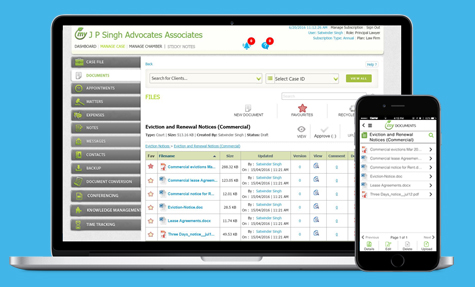
The application features an easy and simple to use Purchase Order module where the user can create purchase order with number of line items. The feature allows flexibility for the user to post each line item in Purchase Order against different Nominal Codes.
Request Demo
Lorem Ipsum is simply dummy text of the printing and typesetting industry. Lorem Ipsum has been the industry's standard dummy text ever since the 1500s, when an unknown printer took a galley of type and scrambled it to make a type specimen book.
It generates various reports for better managerial analysis and accurate decision making. The report will be generated on below parameters:
Lorem Ipsum is simply dummy text of the printing and typesetting industry. Lorem Ipsum has been the industry's standard dummy text ever since the 1500s, when an unknown printer took a galley of type and scrambled it to make a type specimen book.
It generates various reports for better managerial analysis and accurate decision making. The report will be generated on below parameters:
Request DemoLorem ipsum dolor sit amet, conse ctetur adipiscing elit. Curabitur faucibus, turpisert idert malesuada commodo, tortor sapien
Lorem ipsum dolor sit amet, conse ctetur adipiscing elit. Curabitur faucibus, turpisert idert malesuada commodo, tortor sapien
Lorem ipsum dolor sit amet, conse ctetur adipiscing elit. Curabitur faucibus, turpisert idert malesuada commodo, tortor sapien
Lorem ipsum dolor sit amet, conse ctetur adipiscing elit. Curabitur faucibus, turpisert idert malesuada commodo, tortor sapien